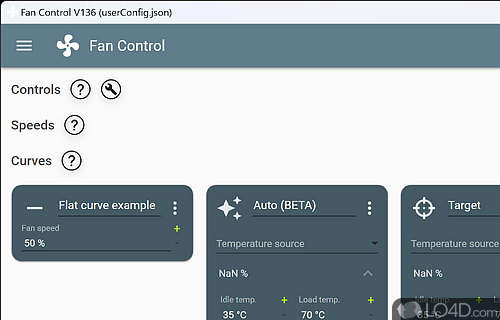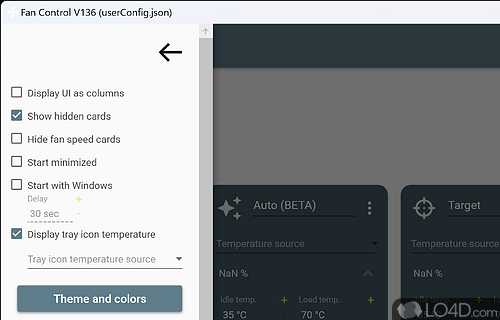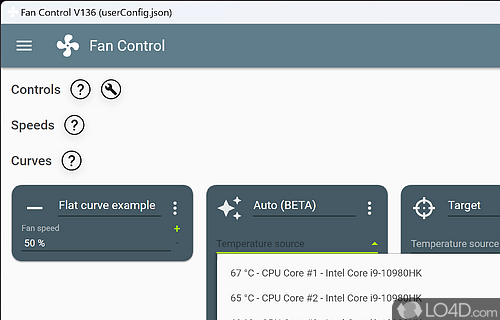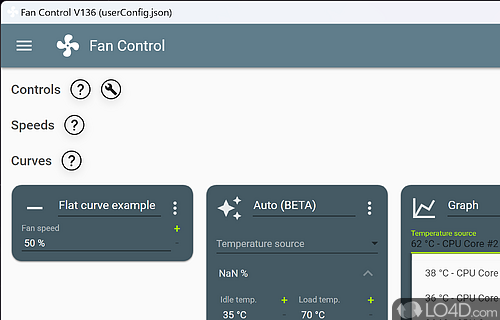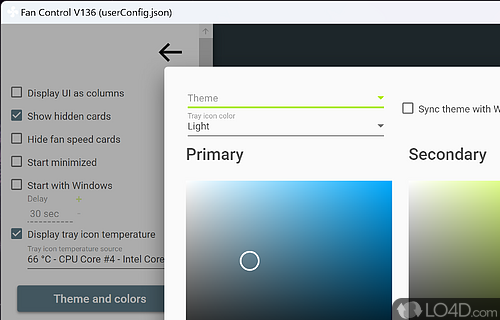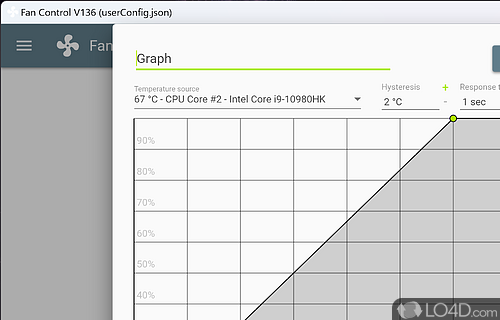Adjust fan speeds to maintain optimal temperature in your PC.
Fan Control 253 is a freeware fan speed controller app and hardware diagnostic tool, developed by Remi Mercier for Windows. It's pretty customizable.
The download has been tested by an editor here on a PC and a list of features has been compiled; see below. We've also created some screenshots of Fan Control to illustrate the user interface and show the overall usage and features of this fan speed controlling program.
Control the fans on the CPU processor, the GPU or the computer case
Fan Control is a focused and highly customizable fan controlling software for Windows.
Fan Control: Control CPU, GPU and case fans
The various controllers can be selected using the symbol in the lower right corner. These allow a more precise setting of the fan control with steps, response time and hysteresis. Different curves and sensors can be mixed with each other.
In addition, Fan Control offers the possibility to display several temperature sources (CPU, GPU, motherboard, hard drives, .sensor file) at the same time. According to the manufacturer, the user should be able to create custom external temperature sensors with sensor files for further customization. In addition, multiple profiles can be created, saved and loaded.
However, the software is not particularly beginner-friendly - if you are experimenting with the fan settings for the first time, you have to tweak the settings yourself, there is no explanation for the individual components.
Features of Fan Control
- Auto Start: Option to launch with Windows for continuous control.
- Curve Editing: Graphical editor for creating custom fan speed curves.
- Custom Curves: Precise fan speed adjustments based on temperature.
- Easy Interface: User-friendly design for quick setup and modifications.
- GPU Fans: Includes control over GPU cooling alongside CPU fans.
- Hardware Compatibility: Broad support for various motherboards and sensors.
- Log Viewing: Review historical temperature and fan speed data.
- Multi-Fan Support: Manage multiple fans across different components.
- Open Source: Free and community-supported with accessible codebase.
- Profile Management: Save and switch between custom fan profiles.
- Sensor Monitoring: Real-time tracking of system temperatures and speeds.
- Silent Mode: Instantly reduce fan speed for a quieter environment.
- System Tray: Minimized operation for unobtrusive monitoring.
- Temperature Alerts: Notifications for critical temperature thresholds.
- Update Check: Automatic software updates for the latest features.
Compatibility and License
Fan Control is provided under a freeware license on Windows from hardware diagnostic software with no restrictions on usage. Download and installation of this PC software is free and 253 is the latest version last time we checked.
Is Fan Control for Windows 10?
Yes. It can run on a PC with Windows 11 or Windows 10. Previous versions of the OS shouldn't be a problem with Windows 8 and Windows 7 having been tested. It comes in both 32-bit and 64-bit downloads.
Filed under:
- Fan Control Download
- Free Hardware Diagnostic Software
- Fan Speed Controlling Software
- Software for Windows 10